
Stop Guessing. Start Editing Like A Pro
Video Editing Launchpad
Turn your raw footage into scroll-stopping videos, even if you’ve never edited before.
PROOF IN ACTION
See the "JMDigital" Style in Action
Here's the "A-Z" System You're
Getting Inside...
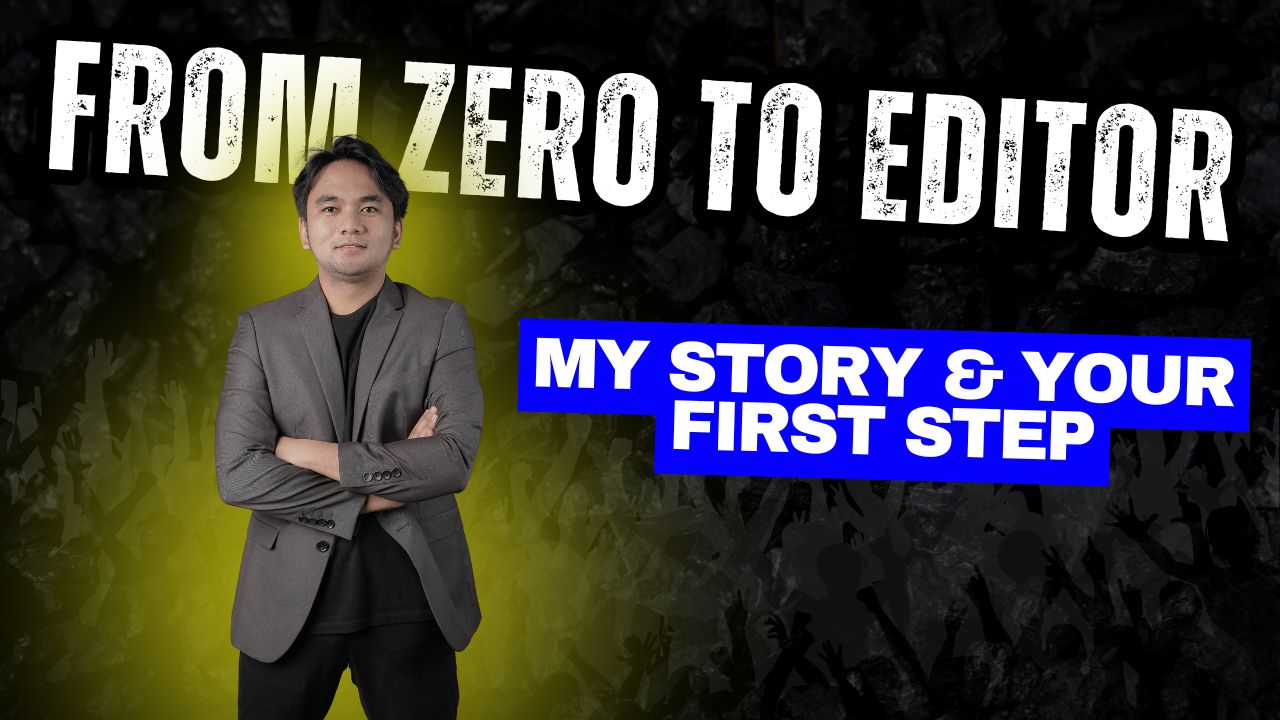
Module 1: From Zero to Editor (My Story & Your First Step)
In this first module, John shares his story from "Zero to Editor" and gives you the simple path to follow. You'll get the exact "first step" you need to take to build momentum right away, proving you don't need any "teki" skills to get started.

Module 2: Mindset of a Pro Editor (Building Your Creative Foundation)
Stop feeling "overwhelmed" and finally break that "hindi ako teki" mental block! This module is all about building your creative foundation so you can learn to think like a professional editor before you even click a single button.

Module 3: Master Your Tool (Editing Software Made Simple)
Forget confusing software! We make editing simple by showing you how to master the exact CapCut tools you'll actually need—no fluff, no confusion. You'll learn the beginner-friendly interface in minutes, not weeks.

Module 4: Shoot Like a Pro (Recording Techniques and Cleancut)
Get crisp video and "malinis na audio" using just your phone. We'll teach you simple lighting tricks and professional recording techniques so your "raw footage" is high-quality and easy to edit from the very start.

Module 5: Cut it Right (Different Clean Cutting Styles That Work)
This is the #1 skill that separates amateurs from pros. You'll master "clean cutting" styles like "J-cuts" and "L-cuts," allowing you to eliminate awkward pauses and "jump cuts" so your videos flow seamlessly.

Module 6: Words That Pop (Captioning Hacks to Boost Engagement)
Learn how to hook viewers in the first 3 seconds (even with the sound off!) using dynamic, animated captions. You'll get my fast-edit template for using emojis and "pop-ups" that keep your audience glued to the screen.

Module 7: Make It Cinematic (Using B-rolls the Right Way)
Stop making "boring" talking-head videos! This module teaches you how to find and use B-roll to tell a powerful visual story. You'll also discover how to use transitions and slow-motion to give your videos a high-quality, "cinematic" feel.

Module 8: Set the Mood (BGM, SFX, and Final Polish)
Get my personal library of "whoosh" & "pop" sound effects (SFX) and learn exactly when to use them. You'll master audio mixing to perfectly balance your voice, background music (BGM), and SFX for that crucial "final polish."
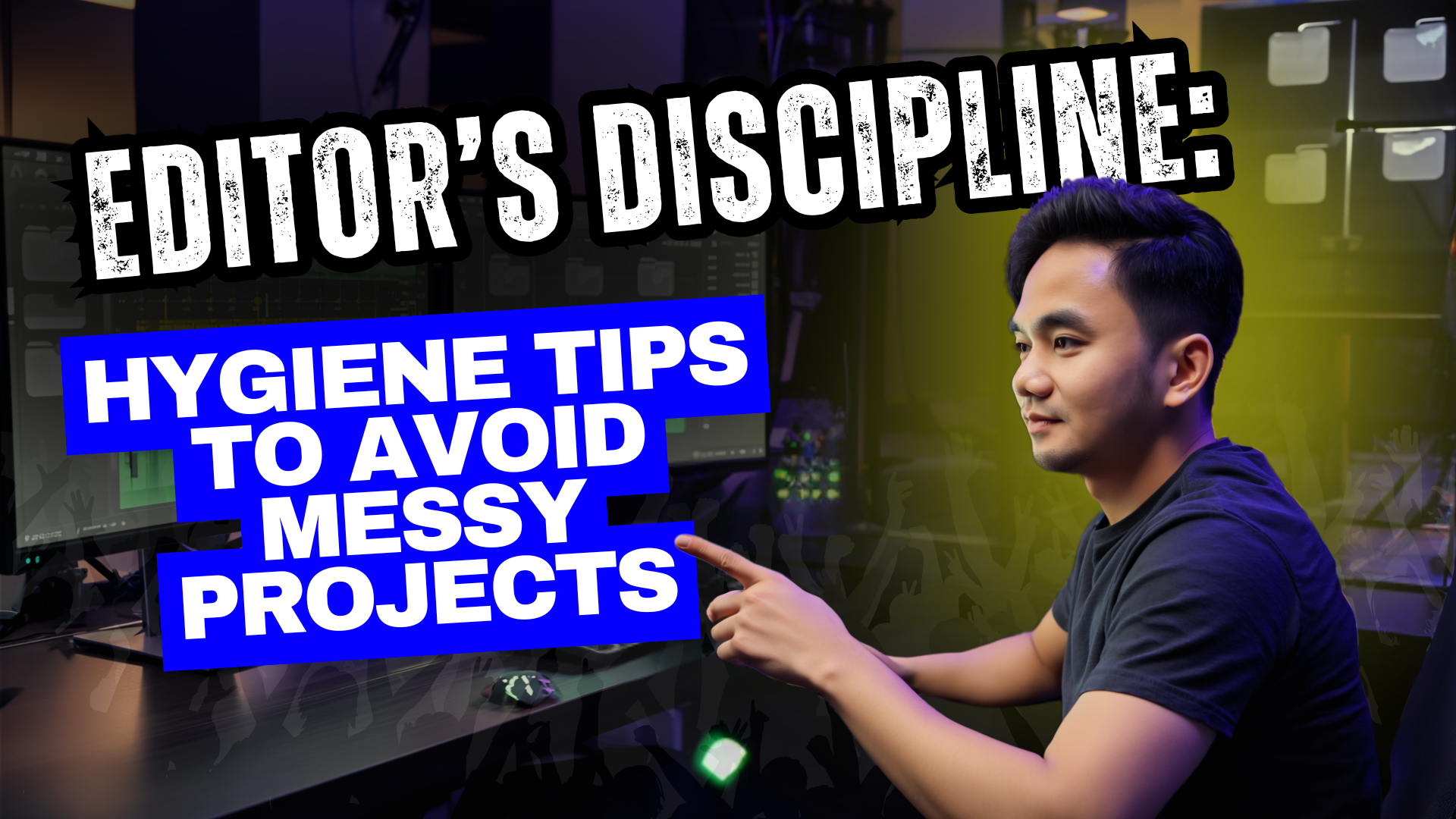
Module 9: Editor's Discipline (Hygiene Tips)
Learn "Editing Hygiene"—the simple file organization system that saves you hours of "what file was that?" headaches. This is how you build the "Editor's Discipline" to stay organized and efficient, even with multiple projects.

Module 10: Smooth Like Butter (Proven Editing Workflows)
This module brings it all together. You get my complete A-Z "proven workflow" from raw file to final video. You'll also learn "task-batching" secrets that let you edit "Smooth Like Butter" and 3x faster than your competition.
Here's the "A-Z" System You're Getting Inside...
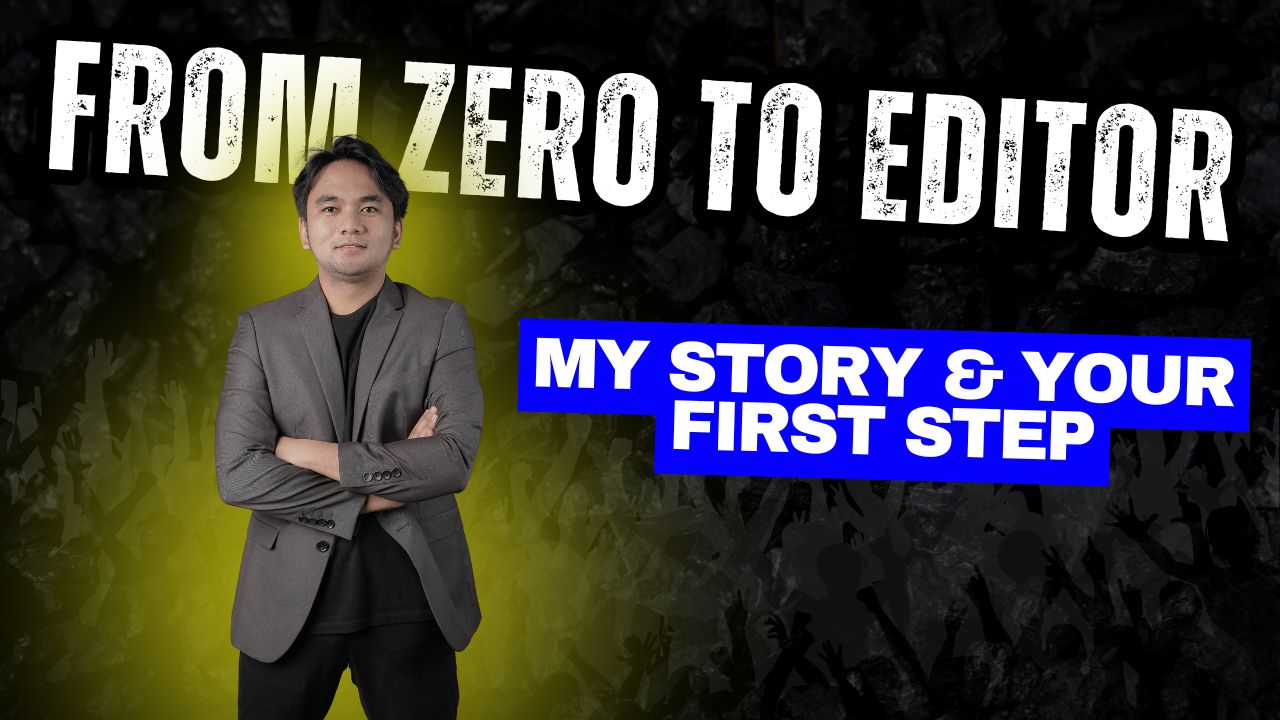
Module 1: From Zero to Editor (My Story & Your First Step)
In this first module, John shares his story from "Zero to Editor" and gives you the simple path to follow. You'll get the exact "first step" you need to take to build momentum right away, proving you don't need any "teki" skills to get started.

Module 2: Mindset of a Pro Editor (Building Your Creative Foundation)
Stop feeling "overwhelmed" and finally break that "hindi ako teki" mental block! This module is all about building your creative foundation so you can learn to think like a professional editor before you even click a single button.

Module 3: Master Your Tool (Editing Software Made Simple)
Forget confusing software! We make editing simple by showing you how to master the exact CapCut tools you'll actually need—no fluff, no confusion. You'll learn the beginner-friendly interface in minutes, not weeks.

Module 4: Shoot Like a Pro (Recording Techniques and Cleancut)
Get crisp video and "malinis na audio" using just your phone. We'll teach you simple lighting tricks and professional recording techniques so your "raw footage" is high-quality and easy to edit from the very start.

Module 5: Cut it Right (Different Clean Cutting Styles That Work)
This is the #1 skill that separates amateurs from pros. You'll master "clean cutting" styles like "J-cuts" and "L-cuts," allowing you to eliminate awkward pauses and "jump cuts" so your videos flow seamlessly.

Module 6: Words That Pop (Captioning Hacks to Boost Engagement)
Learn how to hook viewers in the first 3 seconds (even with the sound off!) using dynamic, animated captions. You'll get my fast-edit template for using emojis and "pop-ups" that keep your audience glued to the screen.

Module 7: Make It Cinematic (Using B-rolls the Right Way)
Stop making "boring" talking-head videos! This module teaches you how to find and use B-roll to tell a powerful visual story. You'll also discover how to use transitions and slow-motion to give your videos a high-quality, "cinematic" feel.

Module 8: Set the Mood (BGM, SFX, and Final Polish)
Get my personal library of "whoosh" & "pop" sound effects (SFX) and learn exactly when to use them. You'll master audio mixing to perfectly balance your voice, background music (BGM), and SFX for that crucial "final polish."
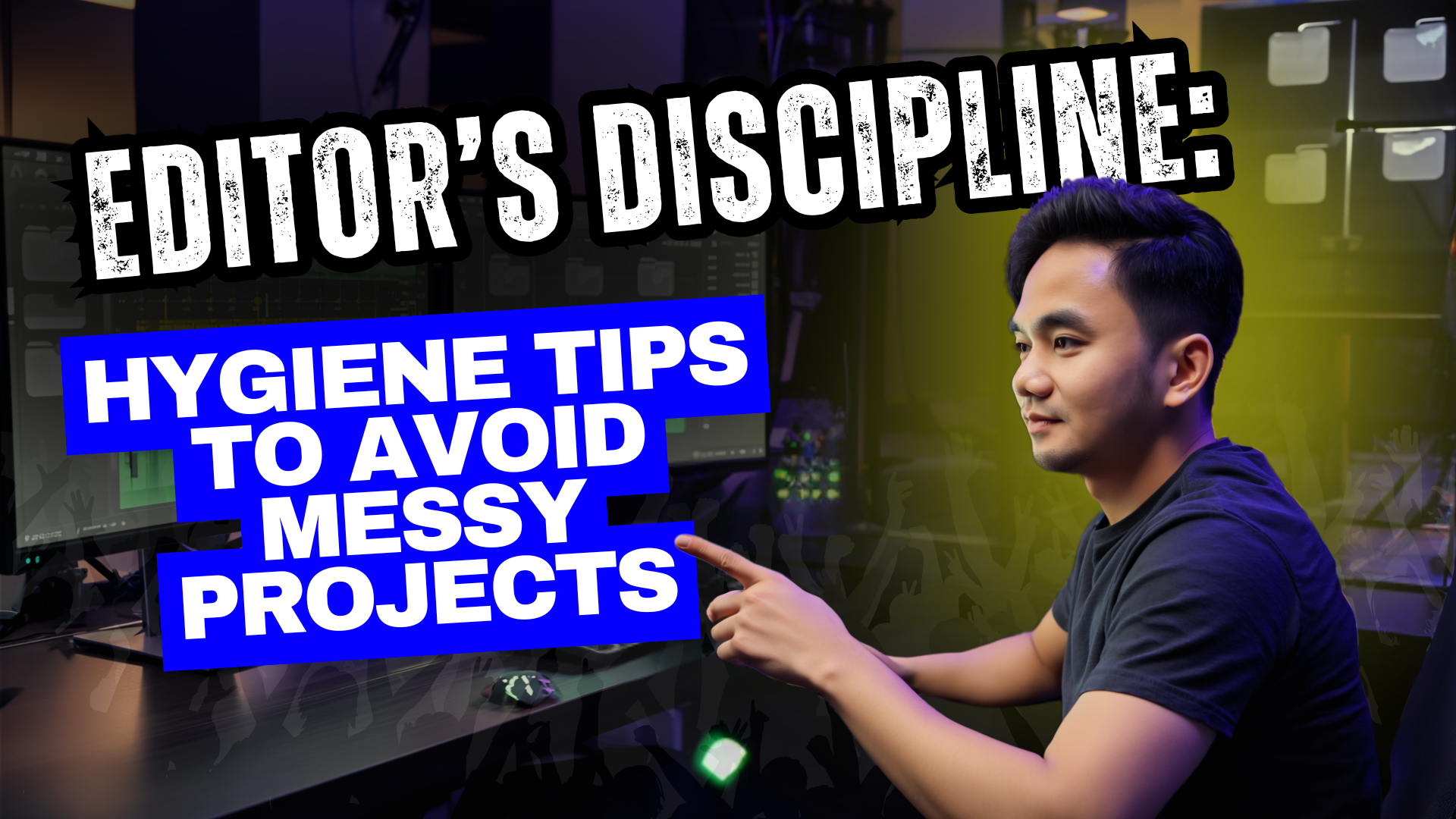
Module 9: Editor's Discipline (Hygiene Tips)
Learn "Editing Hygiene"—the simple file organization system that saves you hours of "what file was that?" headaches. This is how you build the "Editor's Discipline" to stay organized and efficient, even with multiple projects.

Module 10: Smooth Like Butter (Proven Editing Workflows)
This module brings it all together. You get my complete A-Z "proven workflow" from raw file to final video. You'll also learn "task-batching" secrets that let you edit "Smooth Like Butter" and 3x faster than your competition.
GOT QUESTIONS ?
FREQUENTLY ASKED QUESTIONS
Ano ang Video Editing Launchpad?
Isa itong beginner-friendly online course kung saan tuturuan ka naming mag-edit ng mga scroll-stopping videos gamit ang CapCut — kahit wala kang editing experience!
Gaano katagal ang course?
May 10 step-by-step modules na puwedeng tapusin sa sarili mong oras. Lifetime access ito kaya anytime mo siyang balikan.
Anong software ang gagamitin sa lessons?
CapCut — free, beginner-friendly, at gumagana kahit sa basic laptop.
Anong mga skills ang matututunan ko?
Editing mindset
Clean cutting techniques
Audio at video recording
Caption hacks at cinematic effects
Sound effects & background music
Editing hygiene at proven workflows
Lahat practical at puwedeng gamitin agad.
May kasama bang templates o assets?
Yes! May ready-to-use templates, shortcut guides, at assets para mas madali ang editing process mo.
May support o community ba?
Yes! Kapag nag-enroll ka, automatic kang magkakaroon ng exclusive community access sa
👉 community.jmdigitalph.com
Magkano ang course?
₱499 one-time payment lang — may lifetime access ka na at kasama na rin ang community.
Paano magbayad?
Puwede kang magbayad via GCash o BPI.
Makikita mo ang full payment steps dito:
👉 launchpad.jmdigitalph.com
May refund policy ba?
Oo! Kung sa loob ng 7 days ay hindi mo nakita ang value ng course,
ibabalik namin ang bayad mo — no questions asked.
Bakit sulit ang ₱499?
Ang total value ng course, templates, at community ay ₱25,000+,
pero makukuha mo lahat sa ₱499 lang — one-time payment, lifetime access
This website is not part of Facebook or Facebook Inc. Additionally, this site is not endorsed by Facebook in any way. Facebook is a
trademark of Facebook, Inc. While we may use Facebook for advertising and connecting with our audience, the content provided here is our
own and is not in any way affiliated with or approved by Facebook.
For Facebook's official advertising policies, please visit Facebook’s Advertising Policies
This website is not part of Facebook or Facebook Inc. Additionally, this site is not endorsed by Facebook in any way. Facebook is a trademark of Facebook, Inc. While we may use Facebook for advertising and connecting with our audience, the content provided here is our own and is not in any way affiliated with or approved by Facebook.
For Facebook's official advertising policies, please visit Facebook’s Advertising Policies
JMDigital © 2025 All rights reserved.